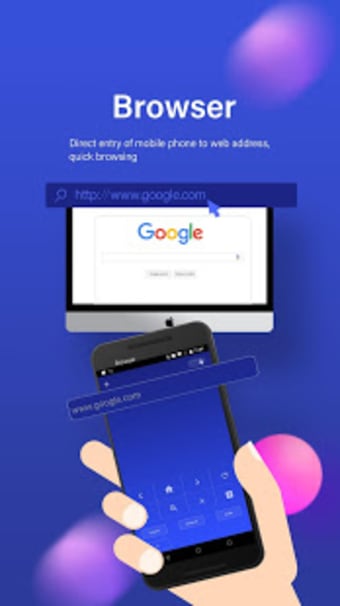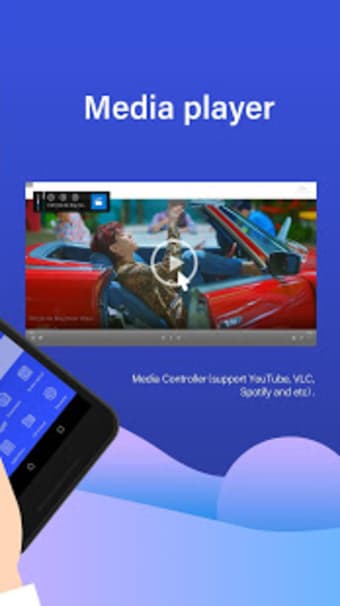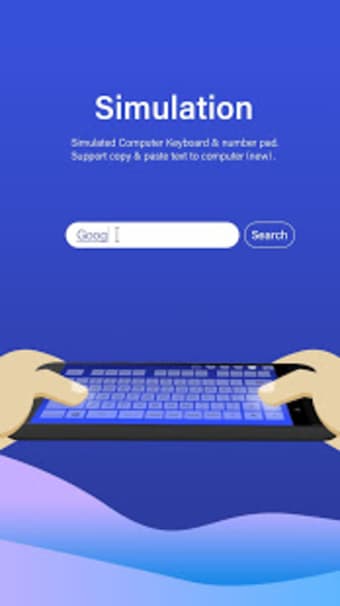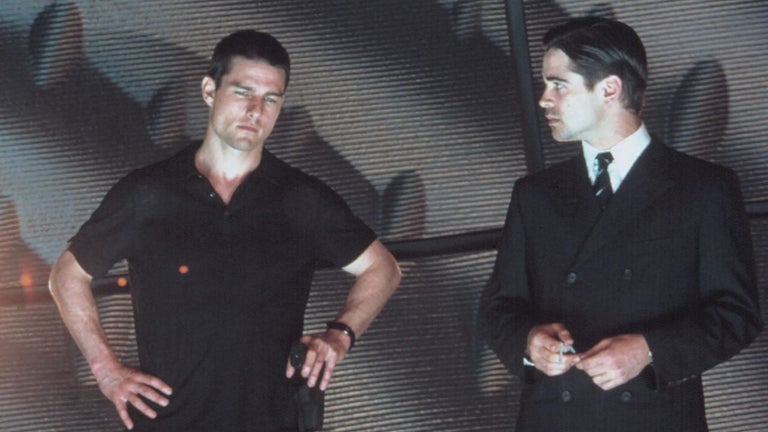A free program for Android, by WiFi Mouse.
This is the most complete solution for your remote control needs. It works over the local network, just like a normal Wi-Fi connection, so it does not require any other devices or extra hardware.
If you are using a Windows PC, Mac, or Linux computer, you can install this app and turn your Android phone into a remote control for your computer.
It supports many different languages. If you are using a different language, just select the language you want to use.
The app can also play video and music files. It also has the ability to control the playback of these files.
The app can be used to control any program that accepts keyboard or mouse input.
The app can be used to control the media player, file browser, and remote desktop.
The app can also be used to control the audio and video player.